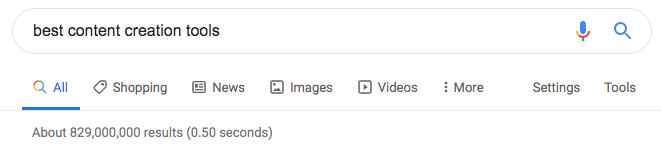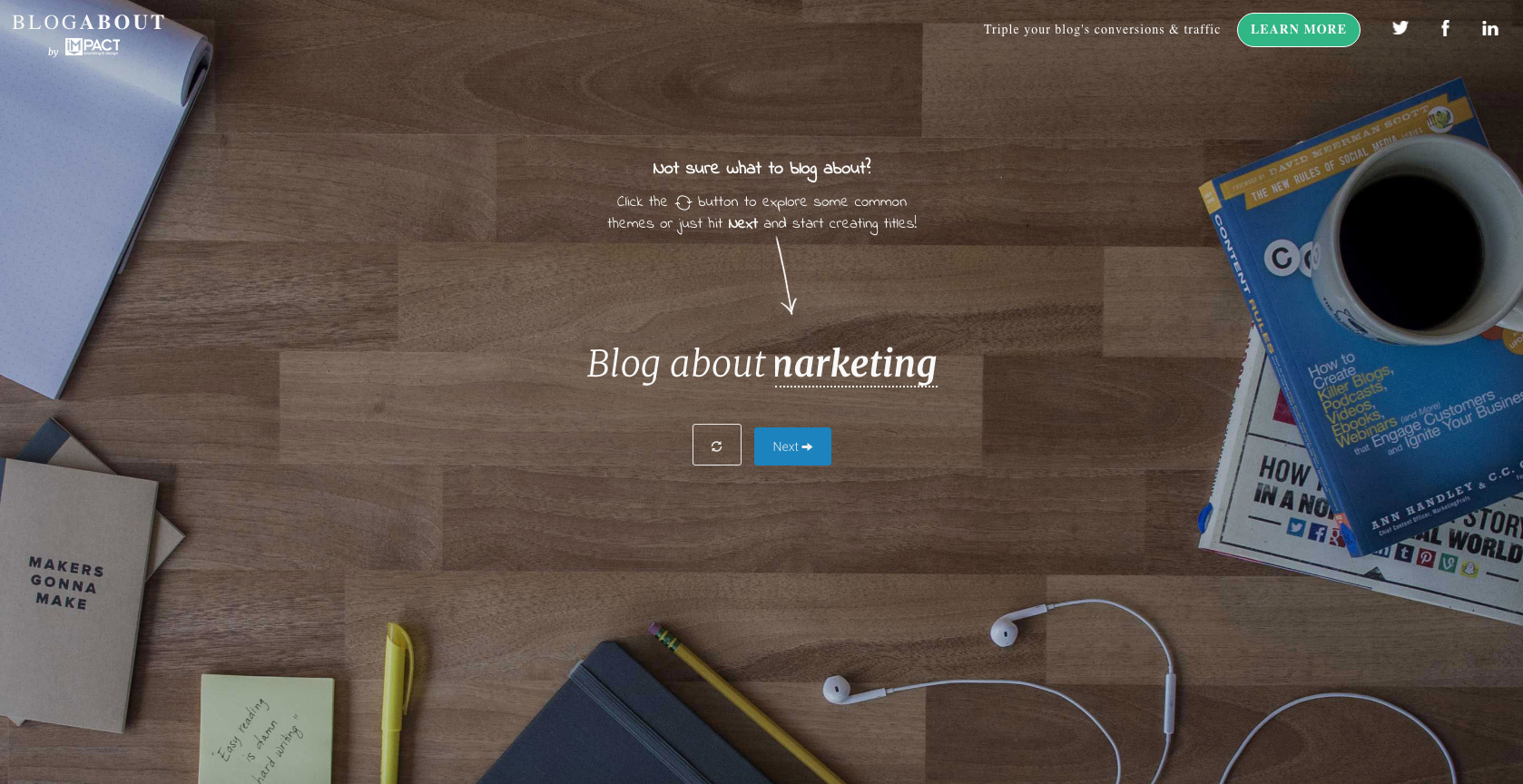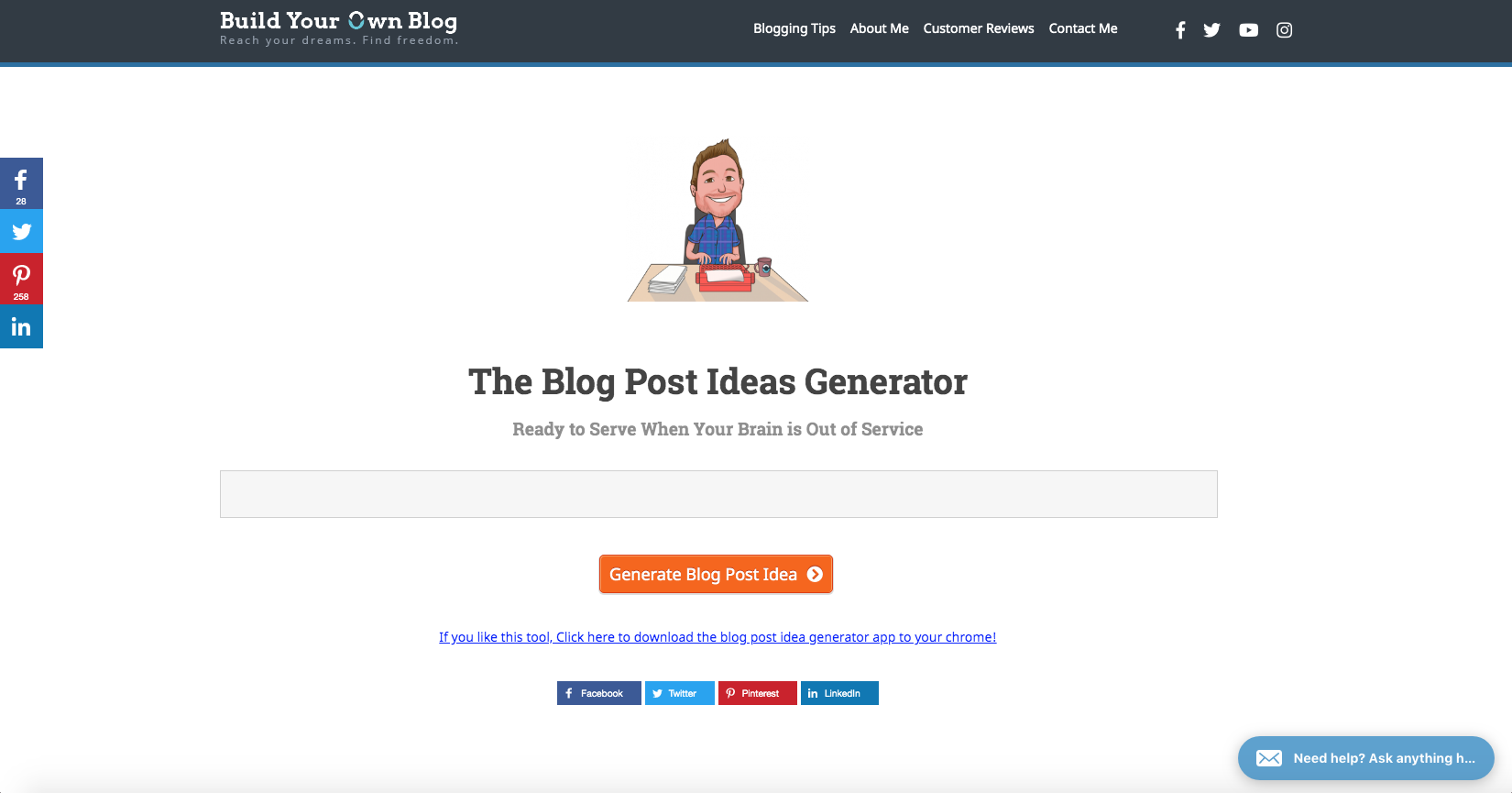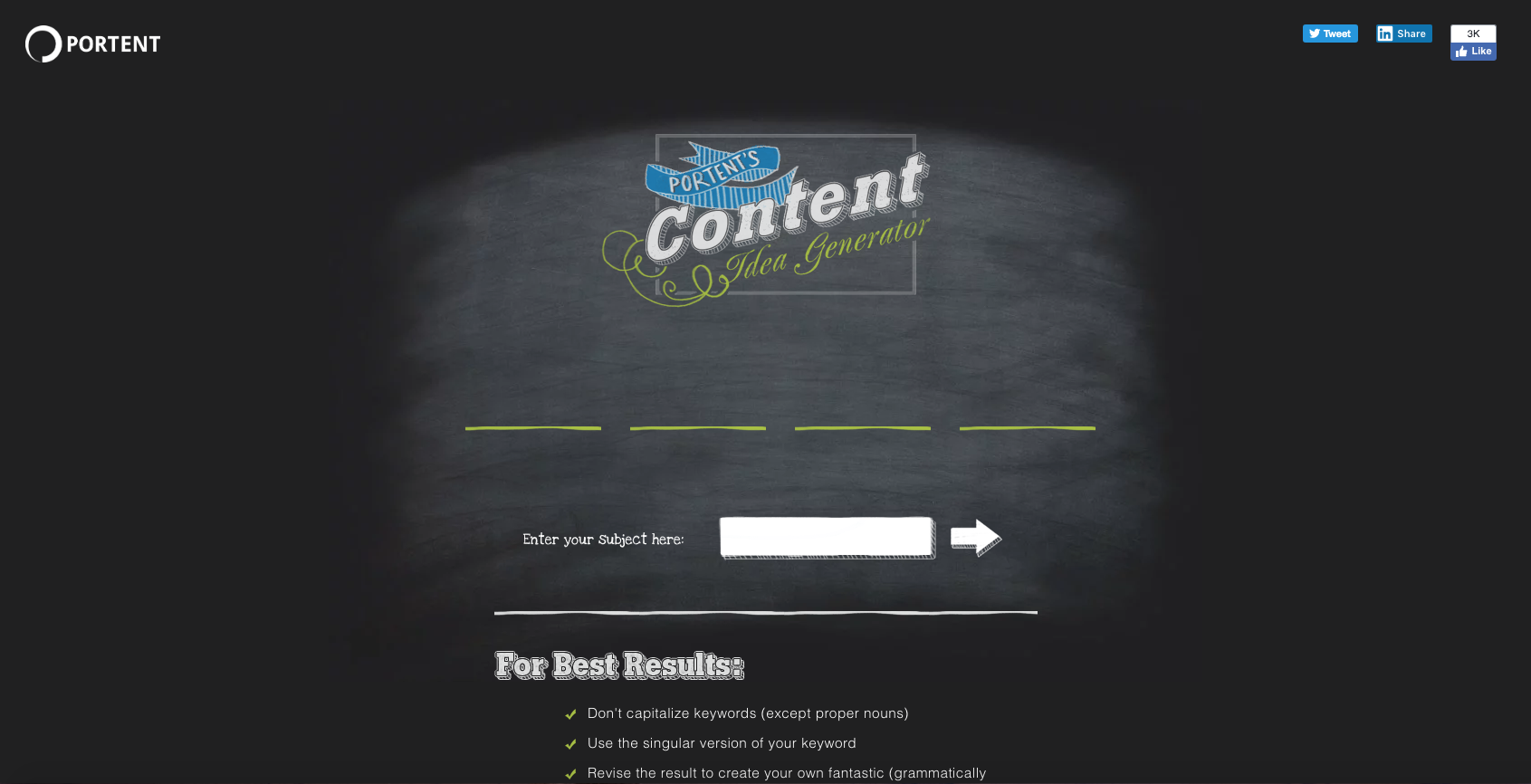How to Create New Content in 4 Easy Ways
Ready to boost your SEO ?

How to Create New Content in 4 Easy Ways
If you’re part of an organization that creates content on a somewhat regular basis, it’s likely that you, or one of your colleagues, has encountered writer’s block from time to time. If this occurs at the beginning of your content creation process, you may have used a search engine of some kind to spark new ideas and get your creative juices flowing.
But what if you wanted to have a few tools in your back pocket that provided you with new content ideas on a regular basis? Luckily for you, there are plenty of options available.
Upon searching for “best content creation tools” on Google, you’ll instantly receive hundreds of millions of results:
But how are you supposed to sift through all of them to find the best ones? We’ve done some leg work for you already and have identified four tools that you can use to ignite your creativity.
- Impact: BlogAbout
- When you land on Impact’s BlogAbout website, you’re instantly prompted to enter a keyword string after the phrase “Blog about.” Or, if you’re not sure what topic to use, you can select the refresh button and it will auto-fill new ones for you.
- Upon clicking on the blue “Next” button, you’ll be brought to another page where you can brainstorm new titles using predefined headline structures. Once you’ve found an idea that you like, you can select the red heart button and save it to your notebook.
- Bonus: they even have a writer’s block feature built-in! On the right of your screen, you’ll see a “Writer’s block?” tab, where you can create doodles to “visualize your thoughts” and save them for later.
- Hubspot: Blog Ideas Generator
- Instead of generating topics for just one idea, HubSpot’s Blog Ideas Generator allows you to add up to five nouns to create multiple versions of headlines. Once you submit the topics you’d like to write about, you can select the “Give Me Blog Ideas” button, which will provide you with five title cards to flip through.
- A potential drawback to this is that the default version only allows you to create five content ideas. Pending subscription to the HubSpot email list, you can unlock an additional 250 topics.
- Build Your Own Blog: The Blog Post Ideas Generator
- Even though there appears to be a search bar on this website, don’t let that fool you! By selecting the orange “Generate Blog Post Idea” button, this idea generator will provide you with new titles where you can fill in the blanks, regardless of topic.
- This tool is especially convenient if you’ve really hit a strong writer’s block and have absolutely no idea what to write about from the start. Or, even if you do have a topic in mind, you can use this tool to fit your subject accordingly.
- Portent: Content Idea Generator
- Portent’s tool allows you to enter your desired subject and will generate new titles instantly. An additional add-on would be their featuring of grammatical insights and comedic commentary for each fragment.
- This generator provides the greatest variety of headline directions compared to the other three mentioned above, but, unfortunately, there is no ability to save ideas in a list form once you’ve found a few that you like.
Creating content on a regular basis can become mentally draining (especially if you’ve hit a writer’s block), but these four content generator tools can help relieve some of that stress before it even starts. If you’re struggling to create new content or don’t have the time to do so, contact us today to learn how we can help with your content marketing strategy.
with a Booster program for Healthcare companies.