WordPress vs. Drupal
Ready to boost your SEO ?

WordPress vs. Drupal
A Comparison by Cost, Scalability, Taxonomy, Security, Page building, Performance, Search, SEO, Community and Other Factors
It’s an age-old argument, which Content Management System (CMS) is better WordPress or Drupal? The truth is, each has strengths and weaknesses. The process for choosing entails:
1. Defining what your site requires now and features you know you’ll need in the future. This includes completing a Discovery Phase outlining the information architecture (sitemap), types of content, and functional specifications.
2. Researching what WordPress and Drupal are better at, including taxonomy, templates, page editing and to the extent the site will need to be customized.
3. Evaluating your internal resources (e.g. team capabilities and experience with CMSs) and determining a budget for building and maintaining the site.
This post looks at specific CMS features and ranks either WordPress or Drupal as the better option, or if they are both equally as good. Let’s first take a look at an overview of each platform.
WordPress
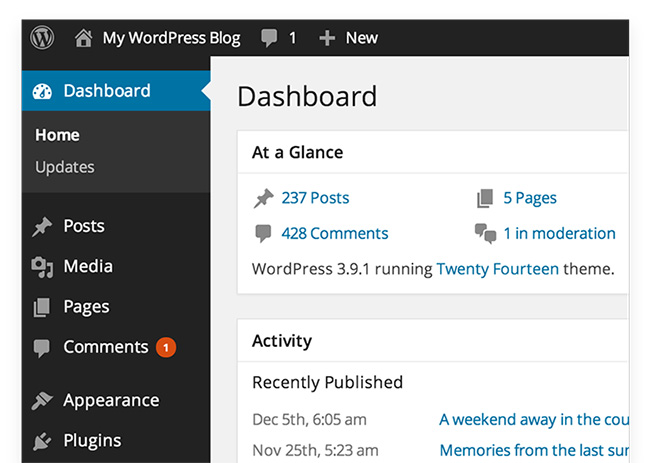
Founded in 2003 by Matt Mullenweg and Mike Little, WordPress is the most widely used CMS in use today. It has a 58% market share and over 20,000,000 websites use it. Originally it was developed to create simple sites and blogs. Presently WordPress has a 91% share of blogs. Notable sites that use WordPress are TechCrunch, The New Yorker, The Boston Public Library and Variety. Many high profile brands use WordPress for the blogging part of their site, otherwise, most sites are small.
Drupal
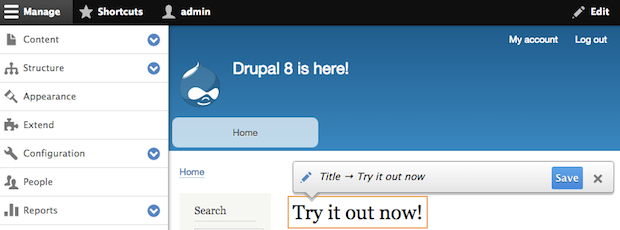
Founded in 2001 by Dries Buytaert, Drupal was originally created as a community website building platform. The name Drupal refers to the Dutch word for Village. It has a 4.8% market share (3rd behind Joomla) and over 1,000,000 sites use Drupal. Drupal is used by fewer sites but more high traffic sites, such as Weather.com, The Economist, Fox News, Nasdaq, FastCompany, The Washington Post, Martha Stewart, United Nations, MTV, and Warner Brothers.
Here’s a breakdown of specific features.
COST
Since both WordPress and Drupal are free, the question is - does it take longer to build a site with either? The answer depends on the size and requirements for your site but if you need a small site (under 50 pages) without custom features, then WordPress is less expensive, especially if you use an existing template. However it’s important to note, if you need plugins e.g. class registration, WordPress will cost more long-term since plugins cost extra with WordPress. Modules (Drupal version for plugins) are almost always free with Drupal. Large sites can be built more efficiently with Drupal reducing cost. Also, more developers know WordPress since it is easier to learn so they can be less expensive. There are a lot of factors here, but all things considered, if you have a small budget, need a small site and are up for using a template, WordPress is a better fit.
WordPress ![]()
SCALABILITY
Drupal is more scalable than WordPress. It’s more flexible and customizable and is better at managing large amounts of content. Components that comprise scalability include: taxonomy, performance, roles and permissions, security, search, community and personalization. Drupal excels in all of these areas. That is why Gartner named Acquia (the commercial company that supports Drupal) a top CMS and only open source CMS, for the past 4 years in their Magic Quadrant report. Note Gartner doesn’t include WordPress, because in their view, it’s not capable of supporting enterprise scalable websites. Drupal wins this hands down.
Drupal ![]()
SUPPORT
Both Drupal and WordPress have extensive support resources. Since WordPress has a larger market share, more developers are familiar with it and there are many WordPress conferences each year around the world.
But Drupal has a passionate community of developers and supporters as well. As Wikipedia states: ‘As of April 2017, the Drupal community is composed of more than 1.3 million members, including 106,650 users (developers) actively contributing, resulting in more than 37,110 free modules that extend and customize Drupal functionality, over 2,445 free themes that change the look and feel of Drupal, and at least 1,116 free distributions that allow users to quickly and easily set up a complex, use-specific Drupal in fewer steps.’ Drupal also has ‘DrupalCons’ (conventions) each year around the world that are attended by thousands of developers and end users. Acquia located in Boston, provides support and services for Drupal. They have 800 employees and have been named one of the fastest growing software companies in the US by Deloitte.
Since both WordPress and Drupal have active support communities then this one is a tie.
WordPress ![]() Drupal
Drupal ![]()
PLUGINS + MODULES
Estimates vary but suffice to say there are over 30,000 plugins (or modules) for both WordPress and Drupal. WordPress plugins are mostly fee based while Drupal are mostly free. This is important to note and speaks to what each platform is and stands for. WordPress is more commercial and commerce based while Drupal is more egalitarian and community based. That is why nonprofits love Drupal, especially academic institutions like Harvard and MIT.
Both are extensible, so this one is a tie.
WordPress ![]() Drupal
Drupal ![]()
TEMPLATES
While there are many templates for Drupal there are more for WordPress. This fits with the getup and running quickly capability with WordPress. Note templates or ‘Themes’ are often buggy and poorly designed, that is why it’s best to purchase high selling ones that are well tested and have extensive documentation and support. If you want a template site then WordPress is the better bet.
WordPress ![]()
TAXONOMY
Drupal has more flexible, customizable and extensible taxonomy capabilities. WordPress out of the box is not as flexible but there are plugins that increase this functionality. In addition to tags, content types and categories, Drupal has what they call Vocabularies which are used to organize sets of taxonomy terms. In other words Drupal has a very extensive, flexible and customizable taxonomy capability. Drupal is the winner here.
Drupal ![]()
SECURITY
There are over 35 members of the Drupal security team and they utilize a series of protocols and a chain of responsibility for handling issues. WordPress has a more decentralized and less extensive security capability. Note most vulnerabilities in a CMS are from 3rd party plugins and modules. WordPress is hacked more frequently due to the amount of sites and less plugin scrutiny. Drupal is considered more secure than WordPress.
Drupal ![]()
EDITING + PAGE BUILDING
Drupal and WordPress have equally capable page editing capabilities. However WordPress has ‘Visual Composer’ which allows for creating page layouts without knowing code. Drupal has a Drag Drop Builder module but it’s not as advanced as Visual Composer. Visual Composer helps create unique pages quickly but not as quickly as a template. Drupal is better at creating custom templates. There are many variables here but overall WordPress is easier to edit and build pages with.
WordPress ![]()
PERFORMANCE
Drupal has a module called Big Pipe which remembers and caches content from page to page, serving up only what is needed. This allows for faster load times. Drupal has other built-in features such as caching to increase site performance. Drupal wins this one.
Drupal ![]()
SEO
Both WordPress and Drupal have easy to use SEO tools. Yoast is a suite of SEO plugins for WordPress. Drupal has had SEO capabilities built into core since the beginning. Since Drupal is more open and customizable, the edge goes to Drupal here.
Drupal ![]()
ECOMMERCE
If your site is purely ecommerce, Shopify and Magento are better platforms than WordPress and Drupal. That said WordPress has a well tested, capable plugin called WooCommerce and Drupal has Drupal Commerce. Drupal Commerce is very capable and flexible. It works well when adding ecommerce to a community or corporate site. Both WordPress and Drupal have capable ecommerce capabilities but in different ways.
WordPress ![]() Drupal
Drupal ![]()
SEARCH
Drupal has a search API and modules that allow for customizing the back end. Also Apache Solr works well with Drupal for custom advanced search features and indexing large amounts of content. Along with better taxonomy capabilities Drupal provides more extensive search capabilities. Not to say WordPress lacks search capabilities as well, but Drupal is stronger in this area.
Drupal ![]()
COMMUNITY
While WordPress has several community plugins e.g. forums, discussion boards, member directories etc., the ability to create and customize community features is easier to do with Drupal. For example, Drupal has an extensive matrix of permissions based on roles while WordPress is not as fine grained. The original concept for Drupal was community interaction and there are extensive modules and capabilities with Drupal core for managing online communities. For these reasons, Drupal gets the nod here.
Drupal ![]()
QUERIES, BLOCKS + OTHER THINGS
There are many aspects of site building that can be difficult to explain to a general audience. Here are areas worth noting:
Views: Drupal has a module called Views which is used by over a half million websites. Views allows you to organize and display content any way you like. It’s more difficult and less intuitive to do this with WordPress.
Queries: With Drupal you can build queries by writing code in an intuitive way. WordPress is more template based.
Blocks: Drupal allows for blocks to be displayed on different pages easily. A block is a section of a web page. It’s more difficult to create blocks, and display them on certain pages, with WordPress.
These features are easier with Drupal.
Drupal ![]()
SUMMARY
In short, Drupal is better for large, custom websites, while WordPress is better for smaller, simpler sites. Both are very good at what they do, will continue to grow and arguably are better than other open source CMSs as well as fee based CMSs. Remember to first complete a Discovery Phase as well as understand the capabilities and experience of your team, before deciding which CMS is best for you.
with a Booster program for Healthcare companies.

