6 Ways to Generate Qualified Website Leads
Ready to boost your SEO ?

6 Ways to Generate Qualified Website Leads
Updated October 26, 2021
If you’re part of a B2B company, it’s important to understand how to generate more qualified leads from your website. Whether you’re looking for a refresher, have yet to get started, or have no idea where to begin, we’ve outlined six tactics for you to reference when diving into your lead generation strategy.
1. Assess Current Efforts
As a first step, it is important to complete a website audit and assess the current state of your lead generation efforts. Do you have solutions that open the door for new leads? These can come in a variety of ways, but they are most commonly manifested via a contact form or a call-to-action (CTA).
If these are in place, complete an analysis of the funnel(s) that are currently open. How are they performing (on a case-by-case basis and relative to each other)? How do they compare to the previous year? Conducting some A/B testing will also help you see which variations of techniques perform better than others.
If neither of these exist, don’t fret!
To start, create a basic form on your Contact page, including the standard fields such as name, email, and a text box where the user can input their message. Another route would be to insert CTAs throughout your site that encourage users to subscribe to your newsletter or redirect them to the Contact page where they can submit the webform.
2. Leverage Heat Map Data
After you’ve had a chance to complete a full review of your website, it’s important to understand exactly how your users interact and then leverage that data to increase conversions. Where are most visitors clicking after landing on a particular page? The manner in which you can view and analyze this data is through a heat map. A heat map utilizes color to highlight the areas in which visitors are interacting on a particular web page.
CrazyEgg and Hotjar are two popular heat mapping platforms.
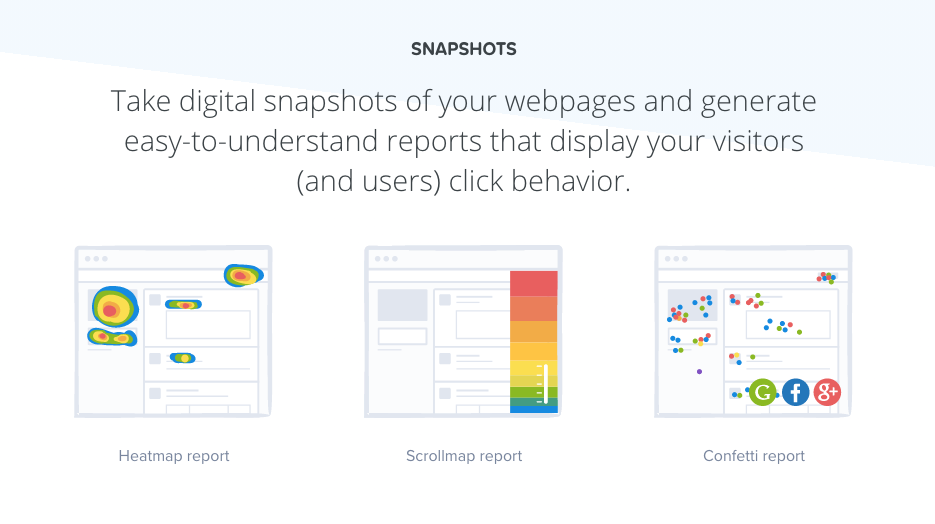
Using a heat map will allow you to assess how various links and CTAs on specific pages are performing, and thus, in turn, will enable you to optimize each as needed.
3. Add CTAs to Top Pages
Do you have Google Analytics configured for your website? Great! Now’s the time to use it.
Take a look at your analytics account to see which pages have the greatest amount of traffic over the last year. Of those top 10 or so pages listed, do any of them have an outlet for lead generation (such as a CTA or webform)? If so, try doing some A/B testing to see how your lead flow fluctuates.
If not, it’s time to add a little something to support your lead generation strategy. Whether it be a CTA or webform, make sure that something is there for the user to interact with. Engaging your visitors will nurture your relationship with them and allow you to guide each prospect through the appropriate sales funnel.
Targeting high traffic pages on your website will increase the likelihood that you’ll receive more leads and allow you to tailor the messaging for those pages accordingly.
4. Offer Something Free
People. Love. Free. Stuff.
End of story.
Do any of your lead generation outlets currently offer a freebie of some kind? Perhaps a free whitepaper, user guide, etc.? If so, pat yourself on the back! If not, don’t worry, keep reading.
Providing your users with a free piece of content, or a free consultation or service, makes them feel as if they’ve received “insider information” without having to pay the VIP price. Handing over this free piece allows you to show a glimpse of what your company is about while simultaneously providing a preview of what’s to come if the user were to purchase your goods or services.
One important thing to remember: gate your content. Even if access is blocked by only a request for an email address, any user information is better than none. Pending receipt of these details, you can guide this prospect through the sales funnel with the appropriate marketing tactics.
Offering free content not only allows you to showcase your value, but also enables you to make your users feel more appreciated.
5. Enable Live Chat (and Bots)
Does your website currently utilize chat? Or is it something you’ve considered using but never got around to it? Studies have shown that implementing a live chat or bot feature on your website can drastically increase lead conversions due to higher customer satisfaction rates.
This tool will allow visitors to instantly get in touch with you without having to submit a webform. You can turn this feature on, for when your team is available, and off, for when they’re not. Or, depending on the source of your choosing, you can have a bot do all of the work for you. Platforms such as Drift offer these kinds of services:
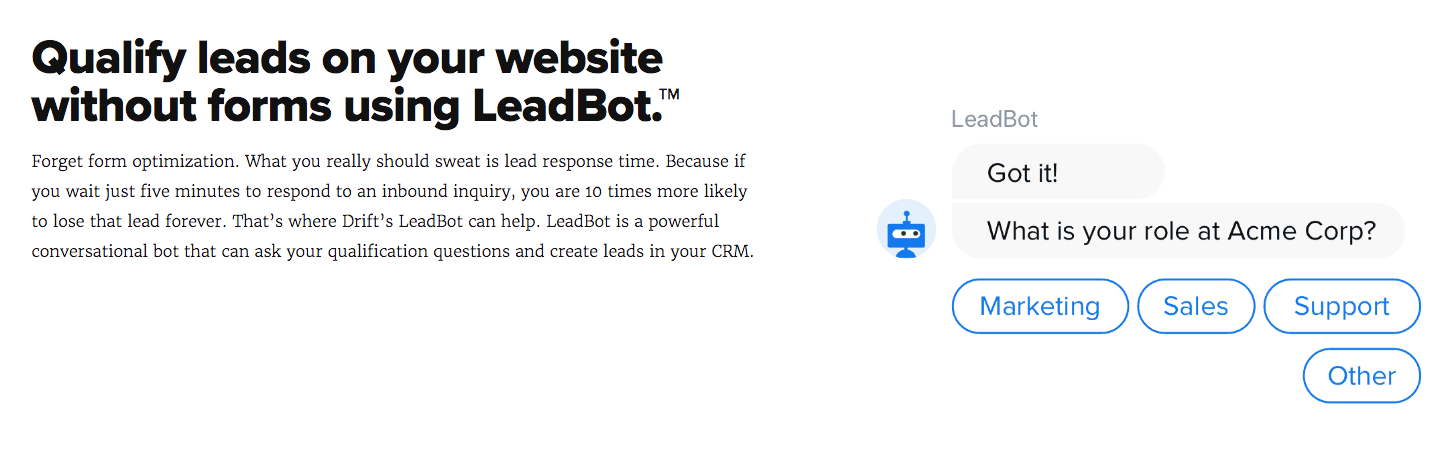
Implementing a chat feature will allow your users to ask questions about what it is they may be looking for and enable your team to guide each prospect in the right direction.
6. Strategically Configure Pop-Ups
Over the last few years, there has been controversy over whether pop-ups add value to an company's website. They’ve been known to be annoying, especially if they lack the appropriate design and targeting settings. Google has penalized full screen pop-ups, which prevents the user from viewing any page content altogether. But when used intelligently, with the user's experience taken into account, implementing pop-ups can be a smart move.
Pop-ups have been known to generate leads, and there are ways to implement them without deterring visitors or negatively influencing your SERP rankings. First and foremost, it is crucial to show a pop-up only when it fits within the given context of the page the user is currently viewing. Triggering an instant pop-up upon load (without a time or scroll delay) will increase the likelihood of immediate closure, and, if it appears too frequently (more than once a day), then a user is more likely to become annoyed.
An alternative to a pop-up window would be to utilize a hello bar at the very top or bottom of your screen. In the example below, Neil Patel places the hello bar just above the main navigation:
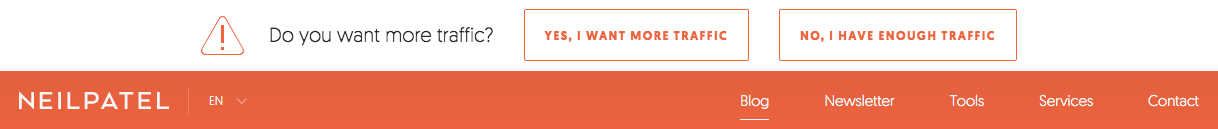
This will allow you to post an announcement that redirects the user to a new page, prompts them to subscribe to your newsletter, or enter their information to receive free content.
Strategically configuring a pop-up or hello bar will allow you to more precisely target your customers with enticing offers and increase the likelihood of website conversion.
If you’re interested in growing your business with our lead generation and conversion rate optimization services, contact us today!
with a Booster program for Healthcare companies.
